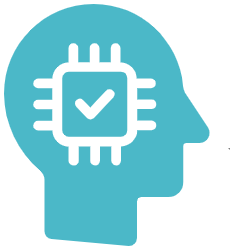Welcome, fellow developers and curious minds! Today, we’re diving into a topic that’s crucial for anyone leveraging the power of GPT API in their applications: estimating token usage. Whether you’re a seasoned pro or just starting out, understanding how to predict the cost of your API calls is essential. So, grab a cup of coffee, and let’s break this down into digestible chunks.
The Basics of Tokenization
First things first, what’s a token? In the realm of GPT API, a token can be a word, part of a word, or even just a punctuation mark. It’s the basic unit that the API counts to process and generate text. While it’s tempting to think of a token as just a word, the reality is a bit more nuanced. The magic number to keep in mind is 4 – on average, one token is roughly equivalent to 4 bytes of UTF-8 encoded text. But beware, this is a broad stroke; the actual count can vary based on the complexity and language of your text.
Estimating Your Token Needs
Counting Prompt Tokens
Your journey begins with your prompt – the input text you’re asking the API to process or respond to. A quick and dirty estimate equates 1 token to about 4 characters of English text. But for precision, you’ll want to use a tokenizer – a tool that breaks down your text into tokens exactly as the GPT model does. OpenAI offers a tokenizer endpoint in their API, which is your go-to for an accurate token count.
Predicting Response Length
Next up, consider the response you expect from the API. This is where you set boundaries by specifying the max_tokens parameter. It caps the response, ensuring you don’t get more than you bargained for, both in terms of content and cost.
Tallying Total Tokens
To get your total token estimate, simply add the tokens from your prompt to the max_tokens you’ve set for the response. This sum represents the maximum tokens your single API call could consume.
Extra Considerations
Remember, the devil is in the details. Factors like special instructions within your prompt or specific API features can influence token count. Keep these in mind when making your estimates.
Practical Example
Let’s put this into practice. Imagine you’re asking the API to generate a product description. Your prompt might be something like, “Write a product description for a vintage-style, leather backpack.” Using a tokenizer, you find this prompt is 15 tokens long. You set max_tokens to 100 for the response, aiming for a concise yet informative description. Your total token estimate for this call would be 115 tokens.
The Tokenizer Endpoint
For those looking to get their hands dirty with exact numbers, OpenAI’s tokenizer endpoint is your toolkit. It’s designed to give you the precise token count for any text you plan to feed into the API. This endpoint is a lifesaver for budgeting and planning, especially for applications with heavy or frequent API usage.
Wrapping Up
Understanding token usage in GPT API calls is more art than science, blending rough estimates with precise tools. By getting a handle on prompt length, response limits, and the intricacies of tokenization, you’re well on your way to optimizing your API usage. And remember, practice makes perfect. Keep an eye on your actual usage patterns, adjust your estimates, and always keep an eye out for ways to make your API interactions more efficient.
Happy coding, and may your token estimations be ever in your favor!